Financial News
MocPOGO Pokemon GO Hacks Updated: Fixes Failed to Detect Location Error 12
News Source: MocPOGO Studio
MocPOGO Teams Up with iWhereGO POGO Genius to Spoof Pokemon GO Location Easily
NEW YORK, N.Y. July 8, 2024 (SEND2PRESS NEWSWIRE) — Attention Pokemon GO enthusiasts! Have you tried changing your GPS location but encountered an error saying “failed to detect location 12 Pokemon GO”? The recent June 7th update to version 315.2 is likely the cause. It seems it added advanced location monitoring that could be disrupting Pokemon GO spoofing. Fortunately, a new Pokemon GO hack has emerged! You can now use MocPOGO together with iWhereGO POGO Genius to bypass the Pokemon GO location error 12. This works on Android and iOS without rooting or jailbreaking. But you may ask, how do MocPOGO and iWhereGO POGO Genius work to solve the problem? Let’s find out!
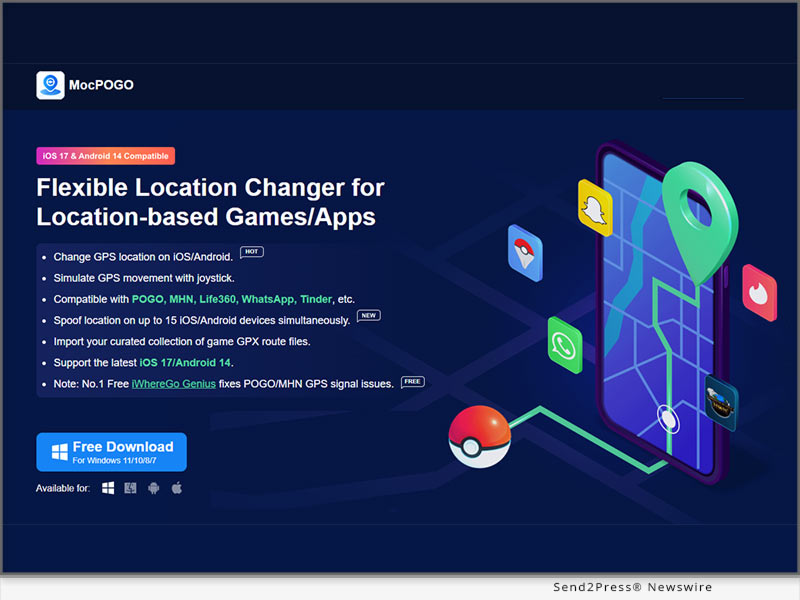
Image caption: MocPOGO Pokemon Go Hacks Updated: Fix Failed to Detect Location Error 12.
MocPOGO Teams Up with iWhereGO POGO Genius to Spoof Pokemon GO Location Easily: The MocPOGO and iWhereGO Genius collaboration is a game-changer in playing and faking Pokemon GO location. It helps to resolve the issue of not detecting the current location 12 signal to ensure smooth gameplay.
However, although iWhereGO POGO Genius supports most flyer software on the market, we recommend you use it in conjunction with MocPOGO for more security. MocPOGO is currently the best Pokemon GO spoofer iOS, making this the safest and most stable combo available.
Learn more: https://mocpogo.com/iphone-location-changer-app/
SIMPLE STEPS TO FIX POKEMON GO ERROR 12 – FAILED TO DETECT LOCATION
Both the MocPOGO Pokemon GO spoofer and iWhereGO POGO Genius are straightforward tools, and any player can use them as follows:
Step 1: Download iWhereGO POGO Genius for free on your computer, log in with your credentials, and connect your device using a USB cable. iWhereGO is safe to install and the onscreen instructions help to complete the installation successfully.
Step 2: Install MocPOGO on your computer and connect your device for instant GPS spoofing on Pokemon GO.
- To teleport your Pokemon GO character, search or click on your new location on the map and click “Go.” Your game’s location will change instantly, bypassing the “failed to detect location 12 Pokemon GO” error.
- To simulate GPS movement, select the two-spot mode, click on the new destination on the map, and click “Go.” Your Pokemon GO game avatar will now walk and follow the set route.
Step 3: Enjoy Pokemon GO using the new location. When you’re done, restart your device to restore the GPS location changes to your real-time location.
Level up your Pokemon GO experience with the MocPOGO location spoofer. Check it out today and apply promo code MOCPGPRO to take advantage of the exclusive 20% discount!
About MocPOGO:
MocPOGO is a trusted provider of smartphone solutions for GPS location spoofing. When paired with iWhereGO POGO Genius, iOS and Android users can change their GPS location seamlessly. So, gamers frustrated by the “failed to detect location 12” error in Pokemon GO can now rejoice and enjoy more virtual adventures from the comfort of their home.
Visit the MocPOGO official site: https://mocpogo.com/ and check out iWhereGO.
View More Guides on MocPOGO Youtube Channel: https://www.youtube.com/watch?v=52u0Ei1AVWU
This press release was issued on behalf of the news source (MocPOGO Studio), who is solely responsible for its accuracy, by Send2Press Newswire.
To view the original story, visit: https://www.send2press.com/wire/mocpogo-pokemon-go-hacks-updated-fixes-failed-to-detect-location-error-12/
Copr. © 2024 Send2Press® Newswire, Calif., USA. -- REF: S2P STORY ID: 119556FCN24-3
INFORMATION BELOW THIS PAGE, IF ANY, IS UNRELATED TO THIS PRESS RELEASE.
More News
View More





Quotes delayed at least 20 minutes.
By accessing this page, you agree to the following
Privacy Policy and Terms Of Service.



