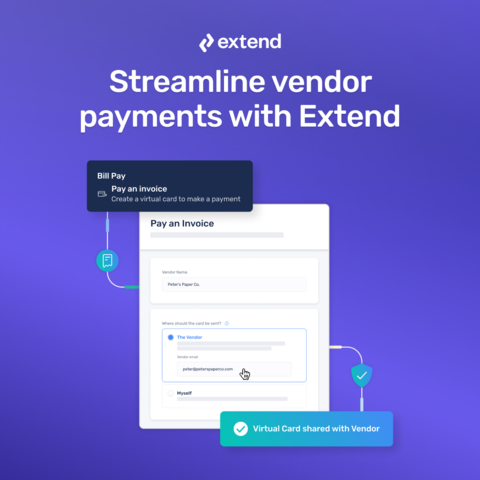Financial News
More News
View More
Ozempic, Mounjaro, Wegovy, or Zepbound? This ETF Holds Them All ↗
January 19, 2026
3 Data Center Beneficiaries Raising Dividends Up to 60% ↗
January 19, 2026
5 Drone and Defense Stocks Catching Major Momentum in 2026 ↗
January 19, 2026
Insiders Are Selling These 3 High-Flying Stocks ↗
January 19, 2026
High Risk, High Reward: 3 Healthcare Stocks to Watch in 2026 ↗
January 19, 2026
Recent Quotes
View More
Stock Quote API & Stock News API supplied by www.cloudquote.io
Quotes delayed at least 20 minutes.
By accessing this page, you agree to the Privacy Policy and Terms Of Service.
Quotes delayed at least 20 minutes.
By accessing this page, you agree to the Privacy Policy and Terms Of Service.
© 2025 FinancialContent. All rights reserved.